Does Your Website Need to Be ADA Compliant Freelance?

Introduction: The Importance of ADA Compliance for Freelance Websites
As the digital world expands, so does the responsibility of website owners. One of the most critical questions facing freelance web developers and business owners today is: Does your website need to be ADA compliant? The Americans with Disabilities Act (ADA) was established to ensure equal access to all people, including those with disabilities. While initially designed to address physical spaces, this legislation now encompasses the digital realm. Freelancers who own or manage websites must take ADA compliance seriously, as non-compliance can result in legal action, lost clients, and damage to their professional reputation.
But what exactly does ADA compliance entail for websites, especially for freelance businesses? In this comprehensive article, we’ll explore what ADA compliance is, why it matters, and how freelancers can ensure that their websites adhere to accessibility standards.
What Is ADA Compliance in the Digital World?
ADA compliance, in the context of websites, refers to the practice of ensuring that digital platforms are accessible to individuals with disabilities. This can include people with visual impairments, hearing impairments, physical limitations, and cognitive disabilities. The ADA does not specifically outline detailed requirements for websites, but courts and regulatory bodies often reference the Web Content Accessibility Guidelines (WCAG) as the standard for compliance.
Key Elements of ADA Compliance for Websites:
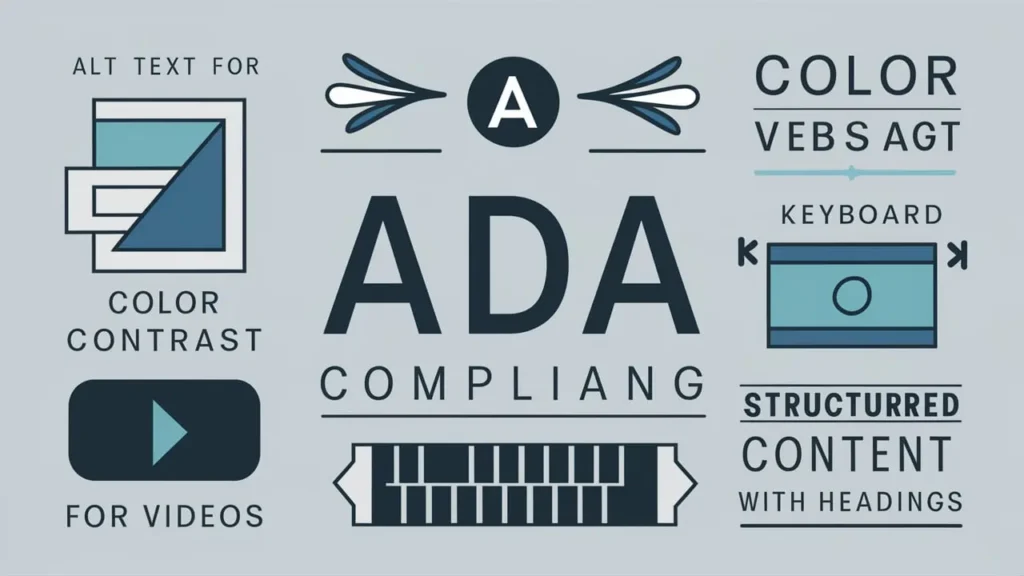
- Text Alternatives: Providing alternative text for images and non-text content so that screen readers can interpret them for visually impaired users.
- Keyboard Accessibility: Ensuring that users can navigate the website using a keyboard alone, which is crucial for those who cannot use a mouse.
- Color Contrast: Maintaining sufficient contrast between text and background colors to aid users with visual impairments.
- Transcripts and Captions: Including transcripts for audio content and captions for video content to assist users with hearing impairments.
- Structured Content: Using proper heading structures (H1, H2, H3) to help those with cognitive disabilities or who use assistive technology.
These are just a few of the considerations required for ADA-compliant websites. By adhering to these guidelines, freelance websites can ensure they are welcoming and usable for all visitors, regardless of their abilities.
Why ADA Compliance Is Crucial for Freelance Websites
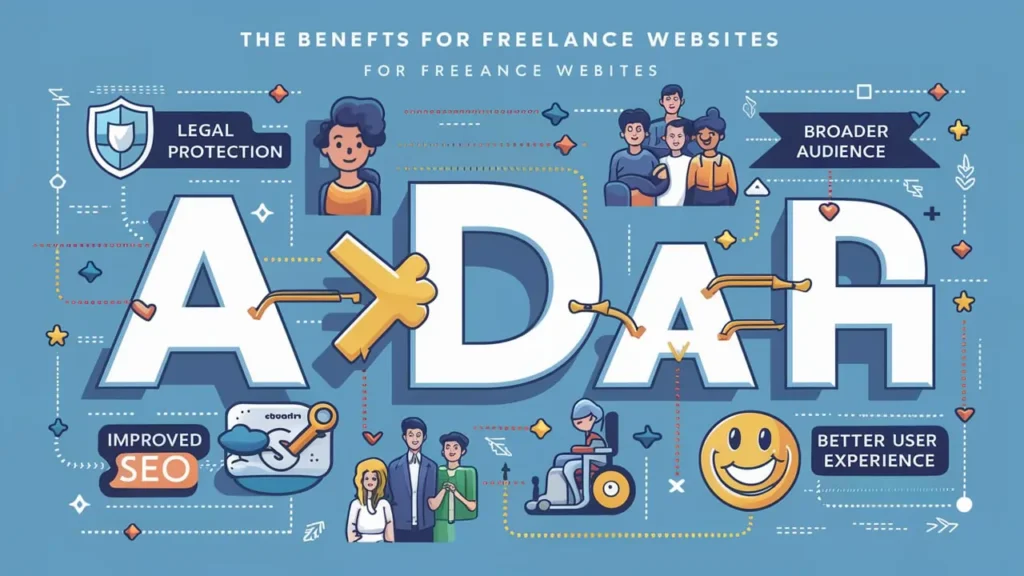
Legal Liability
One of the most compelling reasons for freelancers to ensure their websites are ADA compliant is the risk of legal action. In recent years, lawsuits have surged against companies whose websites are deemed inaccessible to people with disabilities. Under the ADA, businesses are required to provide the same level of service to individuals with disabilities as they do to others. A website that is not ADA compliant could be considered discriminatory, leading to legal challenges, fines, and even damage to your brand.
For freelancers, the stakes can be even higher. As independent business owners, the financial burden of litigation can be overwhelming. Even if you operate a small, niche site, you are not exempt from ADA regulations.
Ethical Responsibility
Apart from the legal ramifications, there is an ethical component to ensuring your website is accessible to everyone. Inclusive design is about creating a web experience that considers the needs of all users, including those with disabilities. In doing so, freelancers can foster goodwill and demonstrate that they care about accessibility and equality.
Improved User Experience
When a website is ADA compliant, it naturally provides a better user experience for everyone, not just those with disabilities. Features like clear navigation, readable fonts, and alternative text for images improve overall usability. As a freelancer, offering a website that is easy to navigate and accessible to all users can be a significant advantage in a highly competitive marketplace.
SEO Benefits
ADA compliance can indirectly contribute to better search engine rankings. Google rewards websites that offer a good user experience. Features that improve accessibility—such as clear headings, alternative text, and logical site structures—can enhance your site’s SEO performance. By adhering to ADA guidelines, you can improve your website’s organic visibility while simultaneously ensuring it is accessible to all users.
How to Make Your Freelance Website ADA Compliant
Step 1: Conduct an Accessibility Audit

The first step toward ADA compliance is to conduct a comprehensive accessibility audit. This involves reviewing your website’s current state to identify any barriers that may prevent people with disabilities from accessing your content. You can use tools like WAVE (Web Accessibility Evaluation Tool) or Lighthouse to run automated tests on your site.
Step 2: Follow the WCAG Guidelines
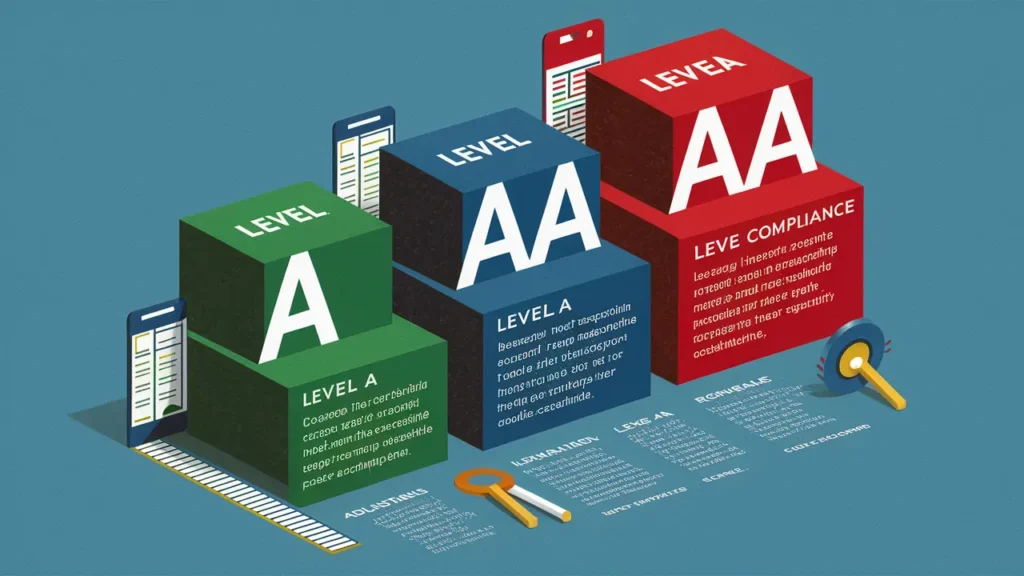
To align with ADA standards, you should adhere to the Web Content Accessibility Guidelines (WCAG). These guidelines are broken down into three levels of compliance:
- Level A (Basic Accessibility): Essential for ensuring basic functionality.
- Level AA (Mid-Level Accessibility): Required by most businesses and covers the majority of accessibility issues.
- Level AAA (High-Level Accessibility): The highest standard, though not required for most websites.
We recommend aiming for Level AA compliance, as this covers a wide range of accessibility issues without being too difficult or expensive to implement.
Step 3: Implement Key Accessibility Features
- Add Alternative Text: Every image, video, or non-text element on your site should have a descriptive alt tag that screen readers can use to describe the content.
- Create Keyboard Navigation: Ensure that users can navigate your website using just a keyboard. This is crucial for users with motor impairments.
- Enhance Color Contrast: Use tools like Contrast Checker to verify that your website has enough contrast between the background and text.
- Include Transcripts and Captions: All video and audio content should include text alternatives to make the content accessible to hearing-impaired users.
- Use Descriptive Link Text: Avoid vague link texts like “click here.” Instead, use descriptive text that informs users about the link’s destination or purpose.
Step 4: Regularly Test and Update Your Website
Accessibility is not a one-time task. Websites are dynamic, and as you add new content or features, you must ensure that they meet ADA standards. Regularly test your website and fix any issues that arise. You may also want to offer feedback options, allowing users to report accessibility barriers directly.
The Consequences of Not Being ADA Compliant
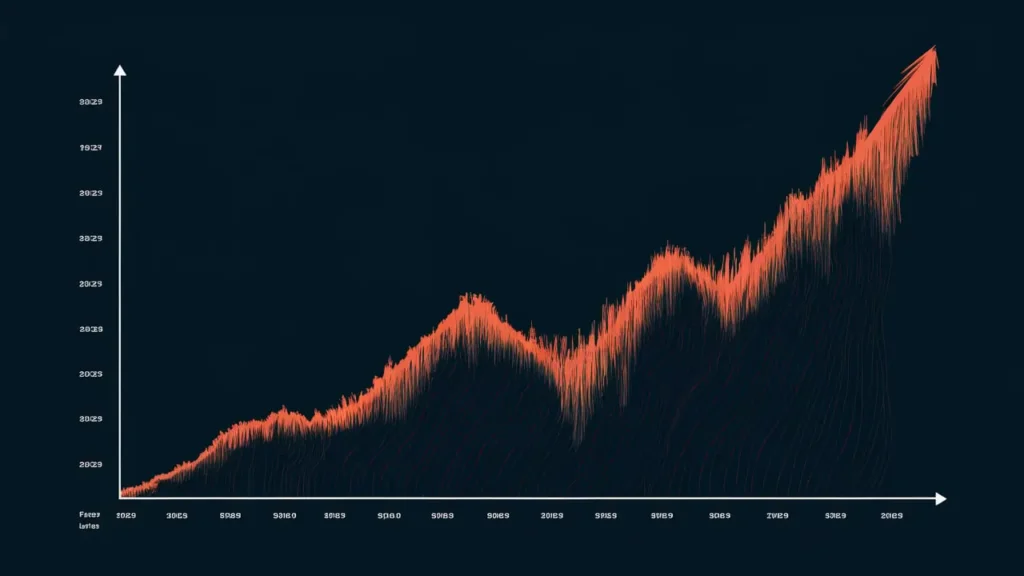
Failing to make your website ADA compliant can have far-reaching consequences, particularly for freelancers. Below are some of the most significant risks:
Legal Risks
As mentioned earlier, non-compliance can lead to lawsuits. Many businesses, including small freelance websites, have been targeted by litigation related to ADA violations. These lawsuits can be expensive, time-consuming, and damaging to your reputation.
Lost Business Opportunities
An inaccessible website alienates a significant portion of your potential audience. In the U.S. alone, approximately 61 million adults live with a disability. By excluding these individuals, you are not only failing to fulfill an ethical obligation, but you are also losing out on potential business opportunities. Inclusive design leads to a broader audience and increased engagement.
Negative Brand Perception
In today’s socially conscious market, consumers are paying more attention to how businesses treat people, including those with disabilities. Failing to prioritize accessibility can result in negative brand perception, which is especially damaging for freelancers who rely heavily on their reputation.
Conclusion: Taking the Next Steps Towards ADA Compliance
Ensuring that your freelance website is ADA compliant is not only a legal obligation but also a way to foster inclusivity, improve user experience, and boost your SEO performance. The process may seem daunting, but the benefits far outweigh the risks of non-compliance.
Start by conducting an accessibility audit, implementing the necessary changes according to WCAG guidelines, and regularly testing your site to ensure ongoing compliance. By taking these steps, you will not only avoid potential legal repercussions but also position yourself as a conscientious, forward-thinking freelancer who values inclusivity and accessibility.